2021-11-03: Playing Archived Flash Games From ArmorGames.com Using the Internet Archive’s Flash Collections and the Wayback Machine
For the Internet Archive’s 25th anniversary, I wanted to describe some of the different ways that the Internet Archive's Flash collections and the Wayback Machine can be used to play Flash games. For this blog post I will focus on Flash games from ArmorGames.com. ArmorGames.com was first archived by the Wayback Machine during 2005. I used the Wayback Machine to go through the years 2005–2021 for ArmorGames.com so that I could find different URL structures that can be used to find archived Flash games, access a game's web page, or download the SWF file for a game. I will also describe some problems that can occur when trying to play archived Flash games from ArmorGames.com.
Using IA's Flash Collections to Play Flash Games
The Flash Archive and Software Library: Flash
If you know the name of a game from ArmorGames.com, then you can go to a Flash collection at the Internet Archive and search for the game:
Figure 1: Searching for the game “The Fancy Pants Adventures World 1” in the “Software Library: Flash” collection
If the game has a preview and is playable at the Internet Archive (Figure 2), then it is compatible with Ruffle. Ruffle is a Flash Player emulator that makes it possible to play Flash content in a web browser. If there is no preview for a game, then you can download the SWF file and use Ruffle demo or Ruffle desktop application to see if the game is compatible with Ruffle. Later in the blog post I will describe how the Ruffle browser extension and the Ruffle desktop application can be used to play archived Flash games.
ArmorGames SWF Archive
The ArmorGames SWF archive is an item created by BlueMaxima. This collection item contains all the SWF files that were downloadable from ArmorGames.com on Boxing Day 2017 (2017-12-26).
Navigate to the “ArmorGames SWF archive” item (https://archive.org/details/armorgames)

Figure 3: ArmorGames SWF archive item from The Flash Archive collection at the Internet Archive
Select the “Show All” hyperlink
Figure 4: Select the Show All hyperlink to show all of the SWF files
Use the browser’s Find tool and search for the name of the game. The spaces in the name should be replaced by - characters. Example: the last stand 2 -> the-last-stand-2
Figure 5: Finding The Last Stand 2 in the ArmorGames SWF archive
Once you find the game select the link to download the SWF file
After the SWF file is downloaded you can use the Ruffle desktop application to play the Flash game
Figure 6: Playing The Last Stand 2 with the Ruffle desktop application
Finding the Game Title and Game Number on ArmorGames.com
To find a Flash game from ArmorGames.com on the Wayback Machine we need the game title and for some years (2008 - 2021) we need the number associated with the game.
For the years 2005 - 2007 we can find a game in the “Game Archive” section at the bottom of the web page for http://www.armorgames.com/
Figure 7: Game archive section on ArmorGames.com during 2007 (https://web.archive.org/web/20071012200252/http://www.armorgames.com/)
For the years 2008 - 2013 we can look for a game in the “All games” category (http://armorgames.com/category/all)
Figure 8: All Games category on ArmorGames.com during 2013 (https://web.archive.org/web/20130401021234/http://armorgames.com/category/all)
For the years 2014 - 2019 we can also look for a game in the “All Games” category, but the URL is different for these years http://armorgames.com/games
Figure 9: All Games category on ArmorGames.com during 2016 (https://web.archive.org/web/20160930102229/http://armorgames.com/games)
For the years 2020 - 2021 we can look for a game in the “Flash Games” category (https://armorgames.com/category/flash-games)
Figure 10: Flash Games category on ArmorGames.com during 2021 (https://web.archive.org/web/20211027230804/https://armorgames.com/category/flash-games?sort=plays&page=1)
After a game is selected, we can use the URL to get the game title and game number:
2005 - 2007:
https://web.archive.org/web/20071012/http://www.armorgames.com/games/bloodyday.html
2008 - 2021:
https://web.archive.org/web/20130323/http://armorgames.com/play/2267/warfare-1917
URL Structures for Playing or Downloading ArmorGames.com’s Flash Games from the Wayback Machine
Once we know the game title and game number, we can use the URL structures below to determine the URLs that can be used with the Wayback Machine.
URL Structures (2005 – 2007)
Flash Game’s Web Page on ArmorGames.com during 2005 – 2007
ArmorGames.com was first archived during 2005 and the URL structure for accessing a game’s web page remained the same until 2008.
Game’s web page:
http://www.armorgames.com/games/nameOfGameWithNoSpaces.html
Example game: Territory WAR
URL for the game’s web page:
http://www.armorgames.com/games/territorywar.html
Archived URL:
https://web.archive.org/web/20060401044243/https://armorgames.com/games/territorywar.html
Figure 11: The game page for Territory WAR during 2006
Some games on ArmorGames.com during 2005-2007 required a popup to play the game.
Popup URL:
http://www.armorgames.com/games/nameOfGameWithNoSpaces_popup.html
Example game: Mouse Avoider
Popup URL:
http://www.armorgames.com/games/mouseavoider_popup.html
Archived URL:
https://web.archive.org/web/20051101010615/http://www.armorgames.com/games/mouseavoider_popup.html
Figure 12: The popup web page for Mouse Avoider
SWF File URL on ArmorGames.com during 2005 – 2007
There were two different URL structures that can be used for downloading the SWF file on ArmorGames.com during 2005 - 2007. Some of the URL structures for these years used an IP address (http://70.84.64.203/) instead of a hostname, which is different from the URL structures during 2008 - 2021.
URL Structure 1 (2005-2006):
http://70.84.64.203/games0012/nameOfGameWithNoSpaces.swf
Example game: Battle Pong
SWF URL:
http://70.84.64.203/games0012/battlepong.swf
Archived URL:
https://web.archive.org/web/20051218125725/http://70.84.64.203/games0012/battlepong.swf
Figure 13: Downloading the SWF file for Battle Pong during 2005
If you want to use the archived SWF file download link to play a game with the Ruffle browser extension, then you can add an if_ after the memento datetime.
https://web.archive.org/web/20051218125725if_/http://70.84.64.203/games0012/battlepong.swf
URL Structure 2 (2006-2007):
http://games.armorgames.com/games0015/nameOfGameWithNoSpaces.swf
Example game: Bowman 2
SWF URL:
http://games.armorgames.com/games0015/bowman2.swf
Archived URL:
https://web.archive.org/web/20070115171238/http://games.armorgames.com/games0015/bowman2.swf
Figure 15: Downloading the SWF file for Bowman 2 during 2007
While using these SWF URLs, I noticed that some of the directories that store the SWF files are archived and can be viewed:
Figure 16: The games0012/ directory that includes most of the games from ArmorGames.com during 2006
Most of these directories (games0001/, games0005/, games0007/, and games0009/) have SWF files that do not allow someone to play the game (site locked game). A site locked game is a game that has certain restrictions on it that can prevent the game from being played on a different website that is not ArmorGames.com and in some cases the game is not playable if it is downloaded and played with the Ruffle desktop application. The example below shows a SWF file that is site locked. This game is not playable on the Wayback Machine and the Ruffle desktop application. The “Play this game” option is a hyperlink that will send someone to a different website. During 2005, this hyperlink could have sent someone to http://www.gamesofgondor.com/ or http://armorgames.com/ (Games of Gondor was the name used before Armor Games).
Figure 17: An example of a site locked game. This game is not playable and the “Play this game” option is a hyperlink that will send someone to a different website. (https://web.archive.org/web/20051030165021if_/http://70.84.64.203/games0005/ballandromeda.swf)
Some of the games are not site locked like zed.swf in the games0009/ directory:
Figure 18: An example game that is from the games0009/ directory and is playable. (https://web.archive.org/web/20051220204702if_/http://70.84.64.203/games0009/zed.swf)
The files in the games0015/ directory cannot be viewed, but games can be downloaded from this directory. URL structure 2 uses the games0015/ directory http://games.armorgames.com/games0015/nameOfGameWithNoSpaces.swf.
URL Structures (2008 – 2021)
Flash Game’s Web Page on ArmorGames.com during 2008 – 2021
To access a Flash game’s web page on ArmorGames.com during 2008 - 2021, it requires the use of the game’s title and the number associated with the game. The section “Finding The Game Title and Game Number On ArmorGames.com” describes how to find the game title and game number.
Game’s web page:
https://armorgames.com/play/gameNumber/name-of-the-game
Example game: The Last Stand
Game Number: 269
URL for the game’s web page:
https://armorgames.com/play/269/the-last-stand
Archived URL:
https://web.archive.org/web/20190227040225/https://armorgames.com/play/269/the-last-stand
Figure 20: The game page for The Last Stand during 2019
Selecting an archived version of the game’s web page during 2005-2007 or 2018-2021 will usually work. The other years can be difficult to find an archived version that is playable.
During 2008 - 2010, I was not able to play any archived Flash games, because the SWF files were not downloaded. This issue may have occurred because some of the objects and functions used in the JavaScript were not defined. Some examples of the undefined objects or functions were SWFObject and AC_FL_RunContent.
Example that has a SWFObject is not defined error:
https://web.archive.org/web/20080112090516/http://armorgames.com/play/269/the-last-stand
Figure 21: The SWFObject is not defined error.
Example that has an AC_FL_RunContent is not a function error:
https://web.archive.org/web/20080506071242/http://armorgames.com/play/1443/the-last-stand-2
Figure 22: The AC_FL_RunContent function is not defined.
During 2011 - 2013 and most of 2014, a borrow Ruffle instance error prevents the game from playing even when the game’s SWF file had been successfully downloaded.
Example that has the borrow Ruffle instance error:
http://web.archive.org/20130228002443/http://armorgames.com/269/the-last-stand
Figure 23: Example of the borrow Ruffle instance error
Example web page without Ruffle borrow issue:
http://web.archive.org/web/20200828184506/https://www.armorgames.com/play/269/the-last-stand
Figure 24: No Ruffle related errors when the game is playable
During 2015 - 2017 and late 2014, a game’s SWF URL is not used in the embedded Flash content area and instead a preloader SWF URL is used. If the preloader SWF URL is replaced with the game’s SWF URL, then it is possible to play the game. Also, the preloader SWF file uses Actionscript Virtual Machine 2 (AVM2) content which is not currently compatible with Ruffle.
Figure 25: After switching the Preloader SWF URL with the game’s SWF URL the game was playable. (http://web.archive.org/web/20150223131033/http://armorgames.com/play/269/the-last-stand)
During 2018 - 2021 a game will usually play on the archived game’s web page, but some of the games are site locked since the game is not played at ArmorGames.com
Example of a site locked game during 2018:
https://web.archive.org/web/20180401203808/http://armorgames.com/play/2267/warfare-1917
Figure 26: An example of a site locked game during 2018. When attempting to download the game’s SWF file a redirection occurred that resulted in downloading a different SWF file named play-on-armorgames.swf
SWF File URL on ArmorGames.com during 2008 – 2021
The URL structure for the SWF files on ArmorGames.com was the same during 2008-2021.
URL structure:
http://cache.armorgames.com/files/games/name-of-game-gameNumber.swf
Example game: The Next Floor
Game number: 4273
SWF URL:
http://cache.armorgames.com/files/games/the-next-floor-4273.swf
Archived URL:
Figure 27: Downloading the SWF file for The Next Floor during 2020
After 2013, most of the SWF file URLs include a query string. (Example: https://web.archive.org/web/20140307204257/https://cache.armorgames.com/files/games/the-next-floor-4273.swf?v=1394186673). Since the v URL parameter changes to different values over time, the URL structure below can be used to find URLs with different query strings.
URL structure to find other similar URLs:
https://web.archive.org/web/*/https://cache.armorgames.com/files/games/name-of-the-game-gameNumber.swf*
Example game: The Next Floor
Game number: 4273
URL:
https://web.archive.org/web/*/https://cache.armorgames.com/files/games/the-next-floor-4273.swf*
Figure 28: A list of captured URLs associated with the SWF file for the game “The Next Floor”
The name for some SWF files on ArmorGames.com are not the entire name of the game. One example is “The Fancy Pants Adventure World 2”, which has a SWF file that is named “the-fancy-pants-adve-553.swf”. If it is difficult to determine or find the abbreviated game title associated with the SWF file, then you could use some of the words from the game title and add an asterisk at the end of the URL. Example for The Fancy Pants Adventure World 2:
https://web.archive.org/web/*/https://cache.armorgames.com/files/games/the-fancy-pants*
Figure 29: Captured URL list for URLs that begin with https://cache.armorgames.com/files/games/the-fancy-pants
Some of the SWF files during the end of 2010, 2011-2016, and beginning of 2017 were site locked. If a game is site locked by ArmorGames.com, then the game’s SWF file will not be playable on any website except for ArmorGames.com. This prevents users from playing some games with Ruffle’s browser extension on the Wayback Machine.
Figure 30: An example of a site locked SWF file (https://web.archive.org/web/20210309074020if_/https://cache.armorgames.com/files/games/the-last-stand-2-1443.swf)
Some of the site locked SWF files like the one shown in Figure 30, can be downloaded and played with Ruffle demo or Ruffle desktop application.
Figure 31: It is possible to play some site locked games when it is downloaded and used with the Ruffle desktop application.
Using Wayback Machine and Ruffle Browser Extension to Play Flash Games
Download the Ruffle browser extension from the Chrome Web Store or view Ruffle’s usage section for installing the extension for Firefox, Safari, or Chromium-based browsers like Edge, Opera, and Brave

Figure 32: Ruffle browser extension for Chrome
To play a Flash Game from ArmorGames.com on the Wayback Machine, it requires the use of the game’s title and in some cases the number associated with the game. The section “Finding The Game Title and Game Number On ArmorGames.com” describes how to find the game title and game number.
Once we know the game title and the game number, then we can use one of the URL structures below to find an archived version of the game’s web page:
2005 - 2007:
https://web.archive.org/web/*/http://www.armorgames.com/games/nameOfGameWithNoSpaces.html
2008 - 2021:
https://web.archive.org/web/*/https://armorgames.com/play/gameNumber/name-of-the-game
Example game: Fancy Pants Adventures
Game number: 301
Year selected: 2018
Time Map URL:
https://web.archive.org/web/2018*/https://armorgames.com/play/301/fancy-pants-adventures
Figure 33: Time Map for the URL https://armorgames.com/play/301/fancy-pants-adventures during 2018
Figure 34: An archived version of the game’s page for “The Fancy Pants Adventures: World 1” during 2018
Using Wayback Machine and Ruffle Desktop Application to Play Flash Games
Download the Ruffle desktop application
To use the Wayback Machine to download the SWF file for a Flash Game from ArmorGames.com, we need to know the game’s title and in some cases the number associated with the game. The section “Finding The Game Title and Game Number On ArmorGames.com” describes how to find the game title and game number.
Once we know the game title and the game number, then we can use one of the URL structures below to find an archived version of a game’s SWF file:
2005 - 2006: Two URL structures were used.
https://web.archive.org/web/*/http://70.84.64.203/games0012/nameOfGameWithNoSpaces.swf
https://web.archive.org/web/*/http://games.armorgames.com/games0015/nameOfGameWithNoSpaces.swf
2008 - 2021:
http://cache.armorgames.com/files/games/name-of-game-gameNumber.swf
Example game: Rage 2
Year selected: 2007
Time Map URL:
https://web.archive.org/web/2007*/http://games.armorgames.com/games0015/rage2.swf
Figure 35: Time Map for the URL http://games.armorgames.com/games0015/rage2.swf during 2007.
Figure 36: Downloaded the SWF file for Rage 2
Figure 37: Playing Rage 2 with the Ruffle desktop application
Using OldWeb.today to Play Flash Games
To play a Flash Game from ArmorGames.com on https://oldweb.today, it requires the use of the game’s title and in some cases the number associated with the game. The section “Finding The Game Title and Game Number On ArmorGames.com” describes how to find the game title and game number.
Once we know the game title and the game number, then we can use one of the URL structures below with OldWeb.today:
2005 - 2007:
http://www.armorgames.com/games/nameOfGameWithNoSpaces.html
2008 - 2021:
https://armorgames.com/play/gameNumber/name-of-the-game
Example game: Megaman Project X
Year selected for the next step: 2006
URL used with OldWeb.today:
http://www.armorgames.com/games/megamanprojectx.html
Update the year and month for the archival date
Figure 38: Updating the archival date
Figure 39: Selecting Ruffle for the “Browser / Emulation” option
Figure 40: Playing the Megaman Project X game with OldWeb.today
In summary, there are multiple ways to use the Internet Archive’s Flash collections and the Wayback Machine to play Flash games today:
Internet Archive’s Flash collections
Can play games at the Internet Archive since Ruffle is used to preview some SWF files
Can download SWF files from collection items like the ArmorGames SWF archive and then play the game with the Ruffle desktop application
Wayback Machine
The Ruffle browser extension and the Wayback Machine can be used to play Flash games from an archived version of the game’s web page
SWF files can be downloaded from the Wayback Machine and then played with the Ruffle desktop application
OldWeb.today can load archived Flash content from the Wayback Machine and then use the Ruffle emulator to play a Flash game
I am glad that I was able to replay some of the Flash games that I used to play during middle school and high school. Thanks, Internet Archive and those who have created Ruffle for making it possible to play archived Flash games. Also, happy 25th anniversary Internet Archive and 20th anniversary Wayback Machine.
-Travis Reid (@TReid803)







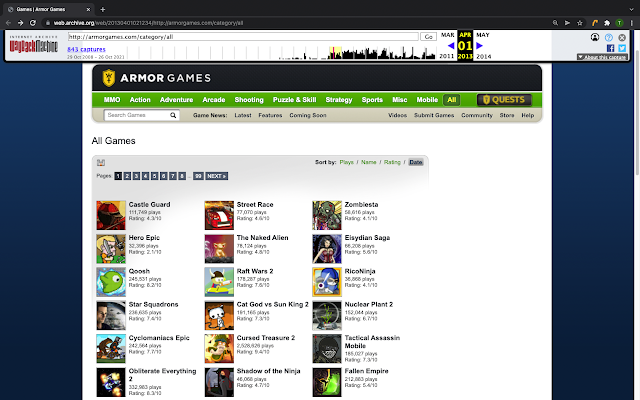
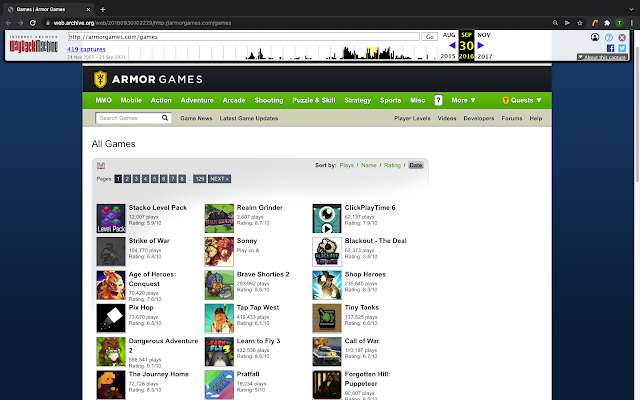





















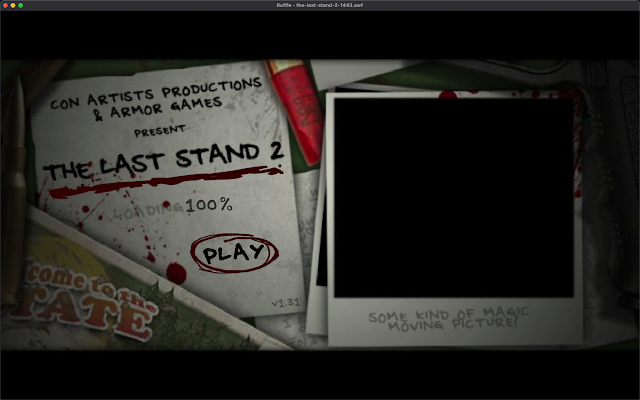


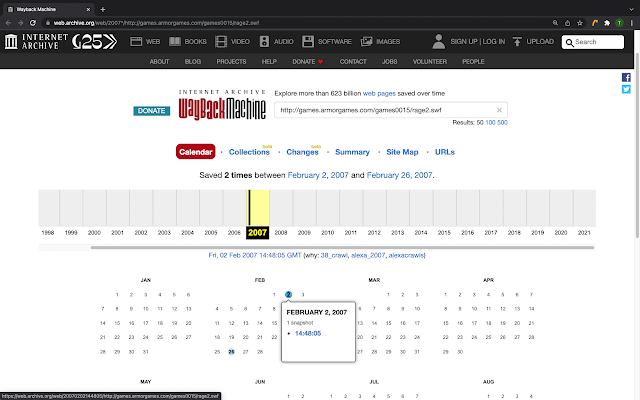





Comments
Post a Comment